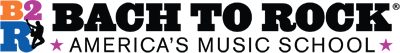Music Production Workshops in Wellesley
Our music production workshops give students an up-close look at how to produce hit music!
Each workshop takes place over Zoom, allowing students to learn in the comfort of home. All workshops last for 1 hour, with 45 minutes of instruction and 15 minutes of Q&A time. Some workshops may also require access to free programs, like GarageBand or BandLab for Education.
Online Music Production Workshops
Music Production: Different Software
Unsure which program to use for producing your own tracks? We’ll help you find the right one!
In this workshop, our instructor will walk you through some of the most popular music production programs, including Pro Tools, FL Studio, Reason, Ableton, Bandlab, and GarageBand. Students will see a live demonstration of each program, and we’ll explain the strengths and weaknesses of each one.
Music Production: GarageBand on a Mac
This music production workshop will cover the basics of using GarageBand. Students will get a step-by-step guide to creating a new project and using GarageBand’s different windows.
Discover how to record tracks, layer in instruments, and mold your recording in song sections like Verse and Chorus. By the end of the workshop, you’ll have everything you need to create songs in GarageBand!
Note: Students should have a Mac with a copy of GarageBand installed to participate in this workshop. We recommend using a second device to watch the workshop on Zoom.
Music Production: Free Software – BandLab
This workshop covers the basics of making music in BandLab, a free software program that’s accessible online. Students will learn how to access and harness the tools that BandLab offers, including a wide range of recording and mixing features. We will also briefly compare BandLab to GarageBand, and let students decide which program they think is easier to use!
Note: Students will need to create a BandLab account before the workshop to follow along. Students will also need a computer (Mac or PC) with Google Chrome installed to access BandLab. We recommend using a second device to watch the workshop on Zoom.
Music Production: Microphone Types & Placement
In this music production workshop, we teach students about the three main types of microphones used for music recording, how to choose the right type of microphone for different projects, and how microphone placement can enhance recording quality.
Students will also learn about simple changes they can make to boost sound quality when making their own recordings.
Music Production: Audio Effects
Audio effects can transform the sound and feel of your tracks. This workshop explains how and when to use techniques like reverb, delay, equalization, compression, and autotune.
The techniques taught in this workshop can be used in any music production program — from free programs like GarageBand and BandLab, to industry-leading software like Ableton and Pro Tools.
Sign Up for Music Production Workshops
Ready to learn the ins-and-outs of producing music? Students can sign up for our music production workshops online, or call Bach to Rock® to register for upcoming workshops.
Students will need a phone, tablet, or computer that’s compatible with Zoom to attend these workshops. Q&A sessions will use Zoom’s text chat feature, and students will not need to join with video or audio to participate.
Sign up for music production workshops today! Register online or call Bach to Rock for more information about upcoming workshops.